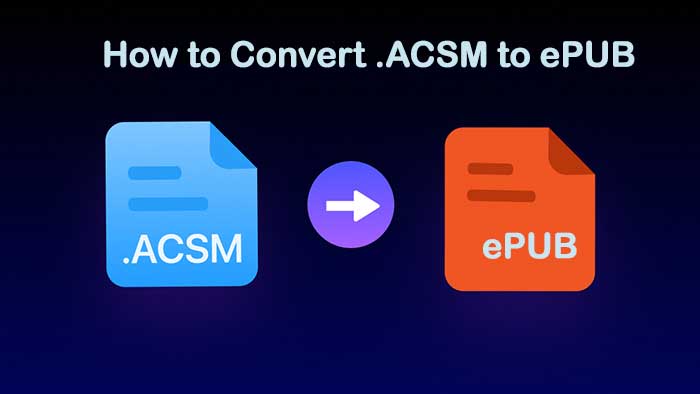
If you have an eBook in the .acsm file format and can’t access it freely on your devices, this article will guide you on how to convert acsm to ePub free using ADE, Calibre, and ePuber Converter tool.
What is the .acsm File Format?
The .acsm file format is not an actual eBook; it’s a download link created by Adobe’s server to help you download and verify a purchased or borrowed eBook. This file format allows you to download an eBook in ePub or PDF format from a digital content provider that uses Adobe’s DRM (Digital Rights Management).
When you open a .acsm file in Adobe Digital Editions (ADE), it connects to Adobe servers, verifies your access rights, and downloads the eBook file to your library. The downloaded file is DRM-protected, so the eBook can only be accessed on an authorized device or by an authorized user.
Sometimes, users reported that they are getting continuously the following error when opening the .acsm file.
- E_LIC_ALREADY_FULFILLED_BY_ANOTHER_USER
- Error getting licence: communication problem
- Can’t open PDF file downloaded via ACSM file
- Adobe Digital Editions cannot open the acsm file
How to Convert ACSM to EPUB or PDF
You don’t actually need a separate ACSM to ePub or ACSM to PDF converter tool. The .acsm file itself will download the eBook in ePub or PDF format, provided you have an authorized Adobe ID. Simply open the .acsm file link with ADE, and it will download the eBook in your chosen format.
However, all of these eBooks are DRM-protected, meaning they can’t be transferred or used outside Adobe’s ecosystem. In this case, you would need to remove DRM protection to use the eBooks freely on other devices. For example, you can’t directly read these eBooks on Apple devices like iPad, iPod, or iPhone, or on Amazon Kindle, as these devices don’t support Adobe’s DRM-protected books.
If you want to know how to convert borrowed books (.acsm) to .pdf or then read the linked article.
Free ACSM to EPUB Converter
You can convert ACSM to ePub for free using Adobe Digital Editions if you have an authorized ADE account.
- Install Adobe Digital Editions on your computer, as ADE is required to open .acsm files.
- Authorize ADE with your Adobe ID.
- Open the ACSM file in ADE to download the eBook in ePub or PDF format.
Read: How to open .acsm file in Adobe Acrobat Reader DC
Note: All downloaded eBooks are DRM-protected, so you’ll need to remove DRM protection to convert the file to your desired format, such as ePub, PDF, Mobi, txt, Docx, or Azw3.
Steps to Remove DRM and Convert into PDF, ePUB, and Mobi using the DRM Remover and Converter tool
Step 1: Download ePuber Ultimate for Windows and Mac (DRM Remover + Converter)
Step 2: Launch ePubor Ultimate (DRM Remover and Converter tool). It automatically scans your library for eBooks, magazines, newspapers, comics, and more.
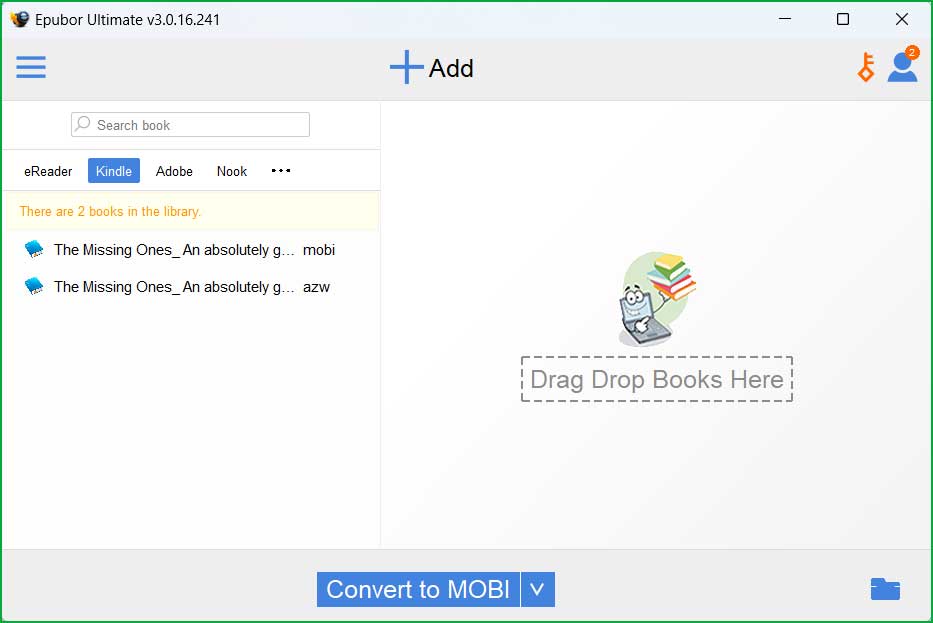
Step 3: Select and convert the book into your desired format. During conversion, the software automatically removes DRM.
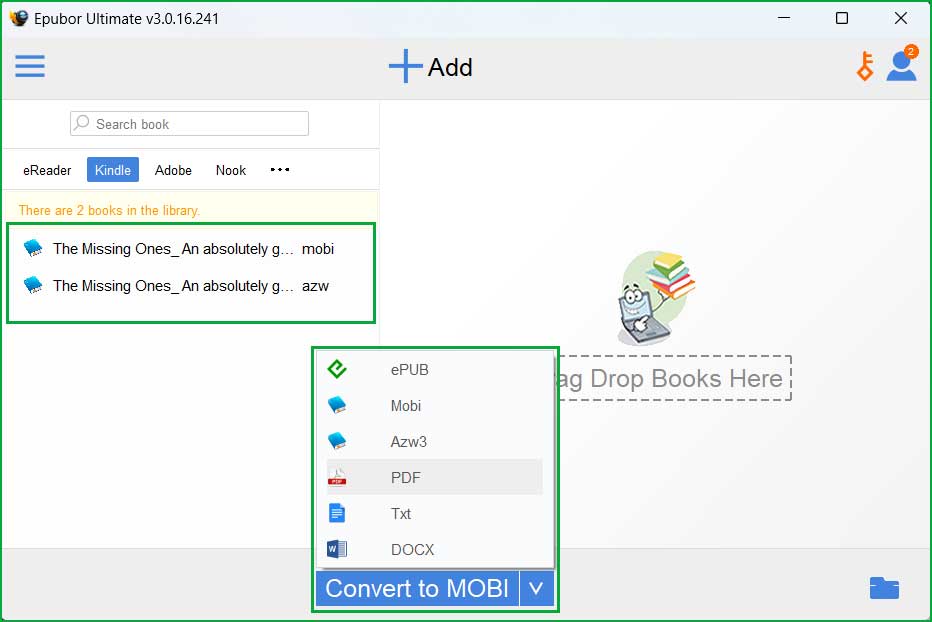
Step 4: Drag the book into the main column, select your conversion format, and click the “Convert” button.
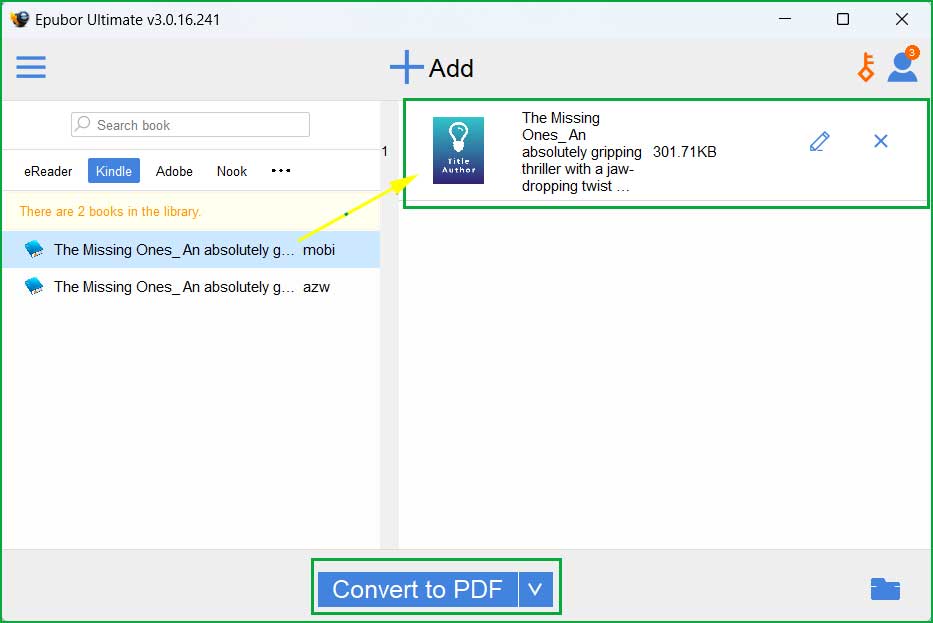
Step 5: To view the converted file, navigate to the “C:\Users{user_name}\Ultimate” folder or click on the icon.
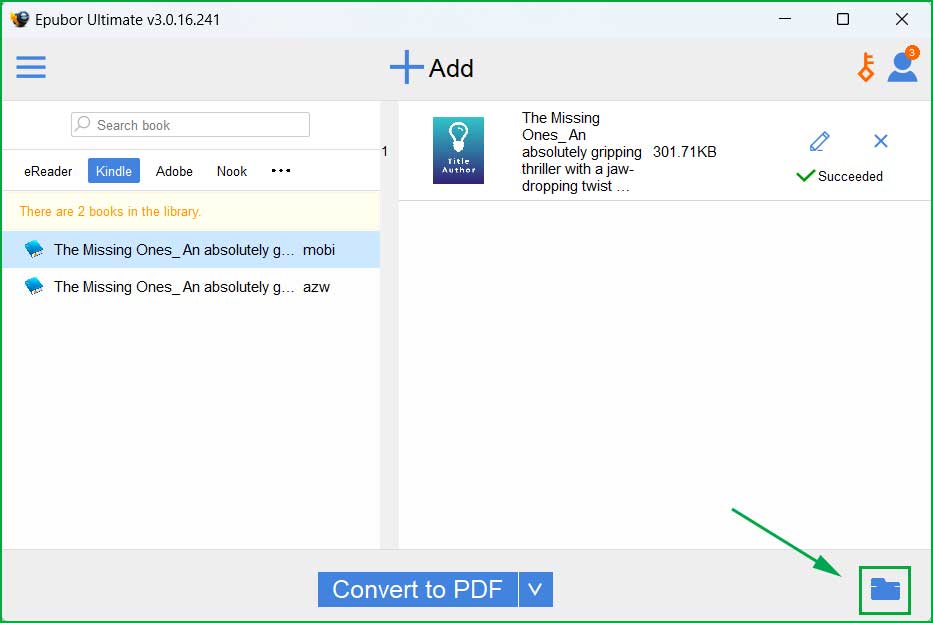
Step 6: Your file is successfully converted into PDF format.
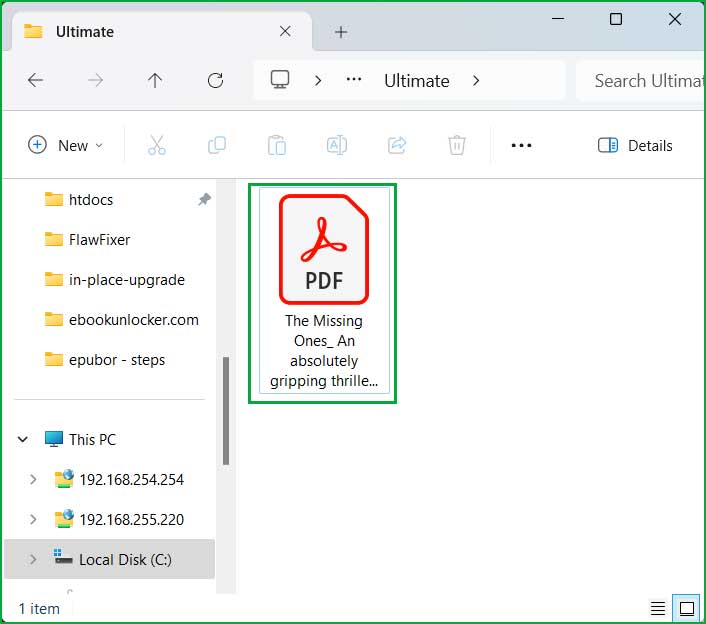
You also have the option to convert ACSM to ePub using Calibre. See the article “How to Convert ACSM to EPUB Using Calibre” for more details.
Convert ACSM to EPUB Online Free
Some websites claim to let you download eBooks in ePub or PDF format using an ACSM file, but they may require your ADE authorization details, which is not safe. Therefore, it’s not recommended to use online ACSM to ePub converters that ask for your Adobe Digital Editions account information.
Conclusion
In summary, a .acsm file is a DRM-protected key file, not an actual eBook, used specifically to securely download digital content through Adobe Digital Editions. Downloaded books are DRM-protected and cannot be used outside of Adobe’s ecosystem. To freely use these eBooks on other devices, you’ll need a reliable DRM removal and eBook converter tool.